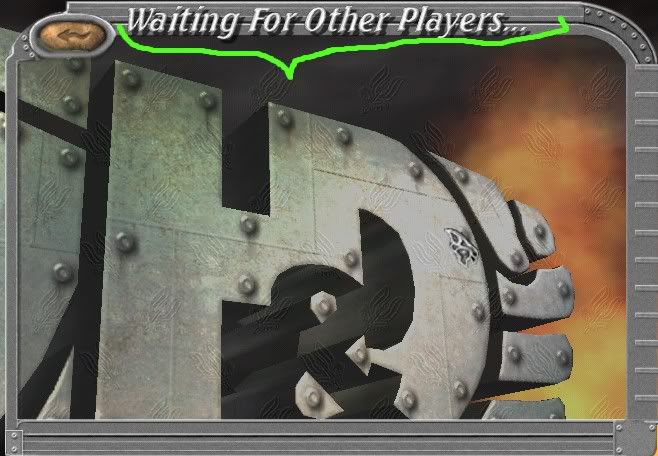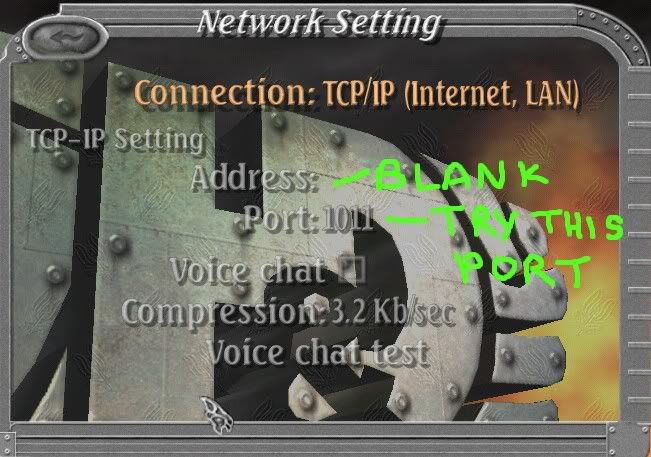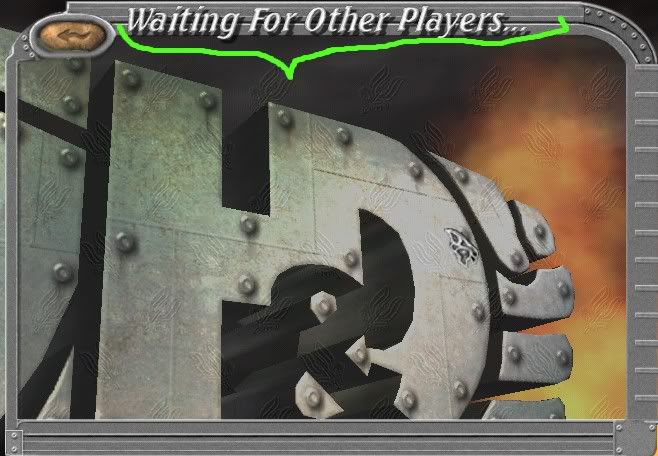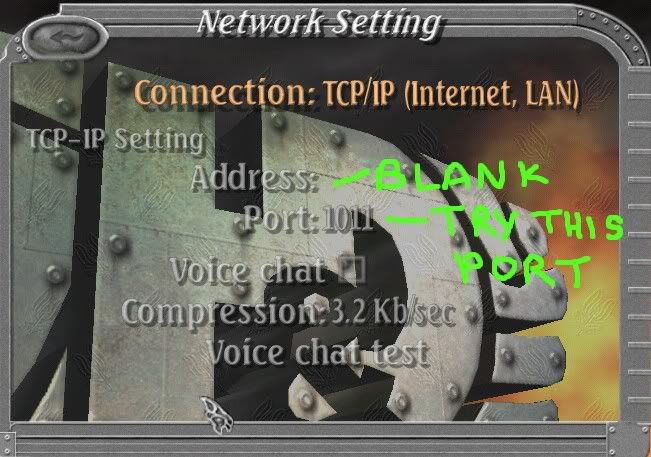This is for all Hidden & Dangerous Deluxe talk including mission strategies, setting up multiplayer games and technical support.
-
spamagon
- Private
- Posts: 4
- Joined: Wed Sep 22, 2004 11:04 am
Unread post
by spamagon » Wed Sep 22, 2004 12:47 pm
Deluxe version.
How do I set up a one to one network game.
I know I have to dissable or adjust my firewall but I still haven't
managed this task.
I found some info about networking,
ports 0 to 1023 are reserved. so tried port 1025
still no luck.



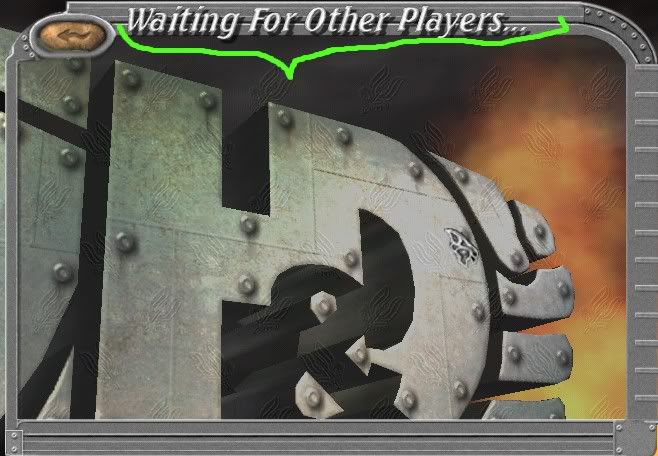
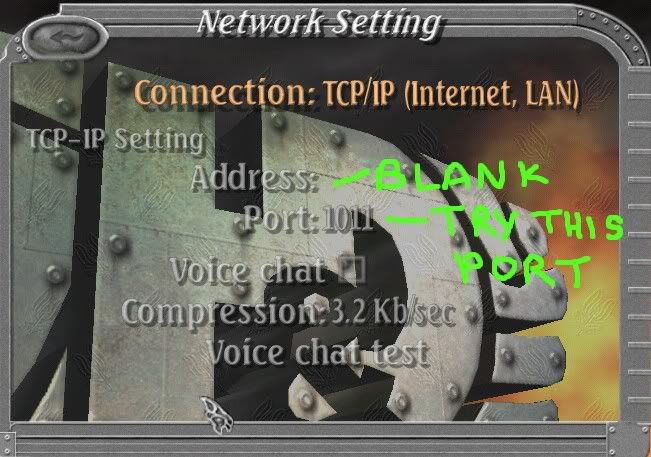
Regards,
Brian
-
Jason
- Administrator
- Posts: 1895
- Joined: Thu Sep 02, 2004 7:26 pm
- Location: Perth, Australia
-
Contact:
Unread post
by Jason » Wed Sep 22, 2004 1:35 pm
What firewall do you use?
Are you trying to play a LAN or Internet game?
I always play Internet. I just select the internet setting then put in the IP address. I always leave port empty then either host or join. Have you tried a game with the port setting empty?
-
spamagon
- Private
- Posts: 4
- Joined: Wed Sep 22, 2004 11:04 am
Unread post
by spamagon » Fri Sep 24, 2004 4:30 pm
Jason, thanks for reply.
I'll try leaving the port blank.
I'm using Zone Alarm firewall (free version),
The pro version allows enabling of individual ports or programs
while still blocking others. I dissabled everything temorarily during H&D test.
Windows XP firewall allows similar but I haven't tried it yet.
Quote: Are you trying to play a LAN or Internet game ?
Tricky question, I'm trying to play with my brother 500miles away,
We both have broadband cable internet via a server provider.
so it's not a LAN as in "the the same house or office block".
But my Windows Internet Connection is set-up as LAN Cable Modem.
I'm trying to host a game so I leave the IP address blank.
My brother types in my IP address & tries to join. No luck yet.
Thanks again, I'll let you know how I get on.
-
Lars
- Commando
- Posts: 876
- Joined: Wed Sep 08, 2004 9:37 pm
Unread post
by Lars » Fri Sep 24, 2004 4:52 pm
I never puted in any port for it (with zone firewall and now with norton firewall) and it worked for me all the time. Don?t know what kind of problem that could be ... sorry

-
capthavoc
- Lieutenant
- Posts: 118
- Joined: Sun Sep 19, 2004 6:55 pm
Unread post
by capthavoc » Tue Sep 28, 2004 4:21 pm
Try on gamespy
Besides i think you prob is the port anyway
You have totally reinstall the game to get the ports clean
and if i mean totally reinstall the geame that also means a total unistall
in the register
find the lonely cat entry in register after you have uninstalled the game
and delete it
Restart comp and install HD again
and try with gamespy first
-
Bighouse
- Sergeant
- Posts: 81
- Joined: Mon Sep 20, 2004 10:28 am
Unread post
by Bighouse » Thu Sep 30, 2004 8:15 pm
but before you start uninstalling, check what kind of IP address you have. You might have a problem if the IP address for your computer and the IP address shown outside are different. This is called NAT (network address translation). If you have NAT, then you can't play H&D unless you use a tool like GIT (gamer's internet tunnel) or similar.
Or if you manage to create a VPN connection between the computers, it's the best connection you can achive. Then you would virtually be in the same LAN.
If you want to skip hard configurations and tuning, it's easiest to use gamespy (not working with NAT)
-
spamagon
- Private
- Posts: 4
- Joined: Wed Sep 22, 2004 11:04 am
Unread post
by spamagon » Thu Sep 30, 2004 9:18 pm
Thanks for replies . woosh, way over my head.
I tried gamespy arcade, they want $9.95,
& it's a massive site , easy to go around in circles.
I heard it was free in the past.
yep I'm a tight arse.
So I'm still on a quest for a 1 to 1 game.
Lars: You say you have no problems,
Please tell me/everyone how you do it.
Include step by step instructions, screen saves
If you want to discuss in private - I'll give you my email address.
Brian
-
Lars
- Commando
- Posts: 876
- Joined: Wed Sep 08, 2004 9:37 pm
Unread post
by Lars » Fri Oct 01, 2004 6:15 pm
Hmm I thought arcarde is still for free :?
Sure I could try to help
Here?s a little screenshot from my settings where I could host and join mp?s in deluxe
For contact icq me 108472709 or msn (address via mail)

-
Daniel
- Lieutenant
- Posts: 119
- Joined: Thu Sep 30, 2004 2:10 pm
Unread post
by Daniel » Fri Oct 01, 2004 9:35 pm
hmm you can install some version of gamespy with the game it seems.
Nothing is much use for me though, as my router blocks it. Is there any way to find out what ports programs that need them use etc?
-
Bighouse
- Sergeant
- Posts: 81
- Joined: Mon Sep 20, 2004 10:28 am
Unread post
by Bighouse » Thu Oct 14, 2004 6:47 pm
With these ports open it should work:
2234
2300
2400
2880
28800
47624
6073
6500
6667
8000
9000
9110
9113
-
Jason
- Administrator
- Posts: 1895
- Joined: Thu Sep 02, 2004 7:26 pm
- Location: Perth, Australia
-
Contact:
Unread post
by Jason » Fri Oct 15, 2004 11:40 pm
Wow

thats a lot of ports.
-
Daniel
- Lieutenant
- Posts: 119
- Joined: Thu Sep 30, 2004 2:10 pm
Unread post
by Daniel » Wed Oct 20, 2004 3:56 pm
How did you find out you needed all these ports :D
-
Jason
- Administrator
- Posts: 1895
- Joined: Thu Sep 02, 2004 7:26 pm
- Location: Perth, Australia
-
Contact:
Unread post
by Jason » Thu Oct 21, 2004 2:52 am
Yeah good question

-
Bighouse
- Sergeant
- Posts: 81
- Joined: Mon Sep 20, 2004 10:28 am
Unread post
by Bighouse » Sat Oct 23, 2004 8:55 pm
Most of those port are the regular ports needed for Directx multiplay. Anyway there was a topic in Fugues forum a long time ago where some people were sniffing the network traffic in order to find out the needed ports.
You could also look at the firewall logs to find out which connections come from the correct IP address but the ports are blocked.
Who is online
Users browsing this forum: No registered users and 61 guests