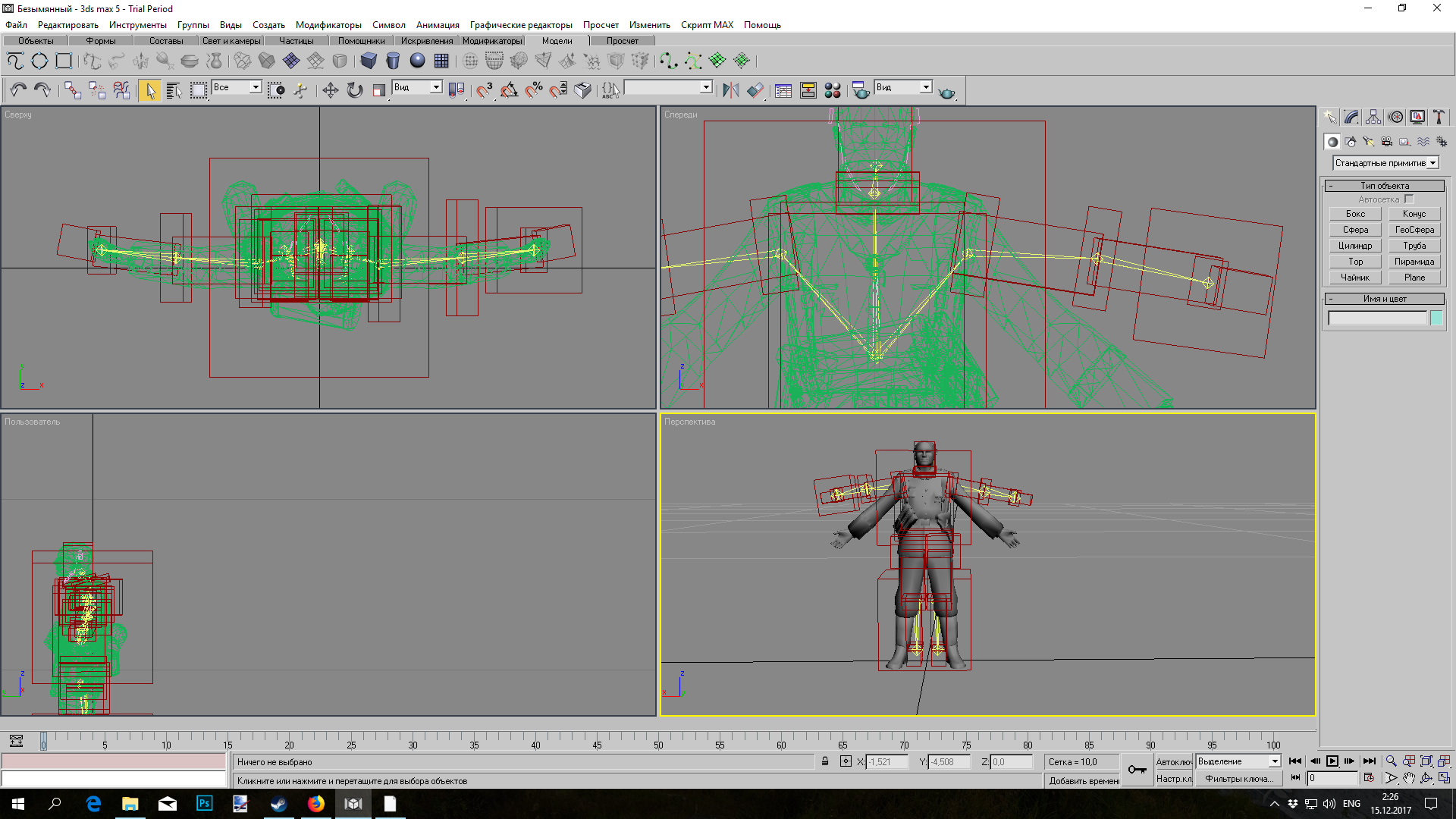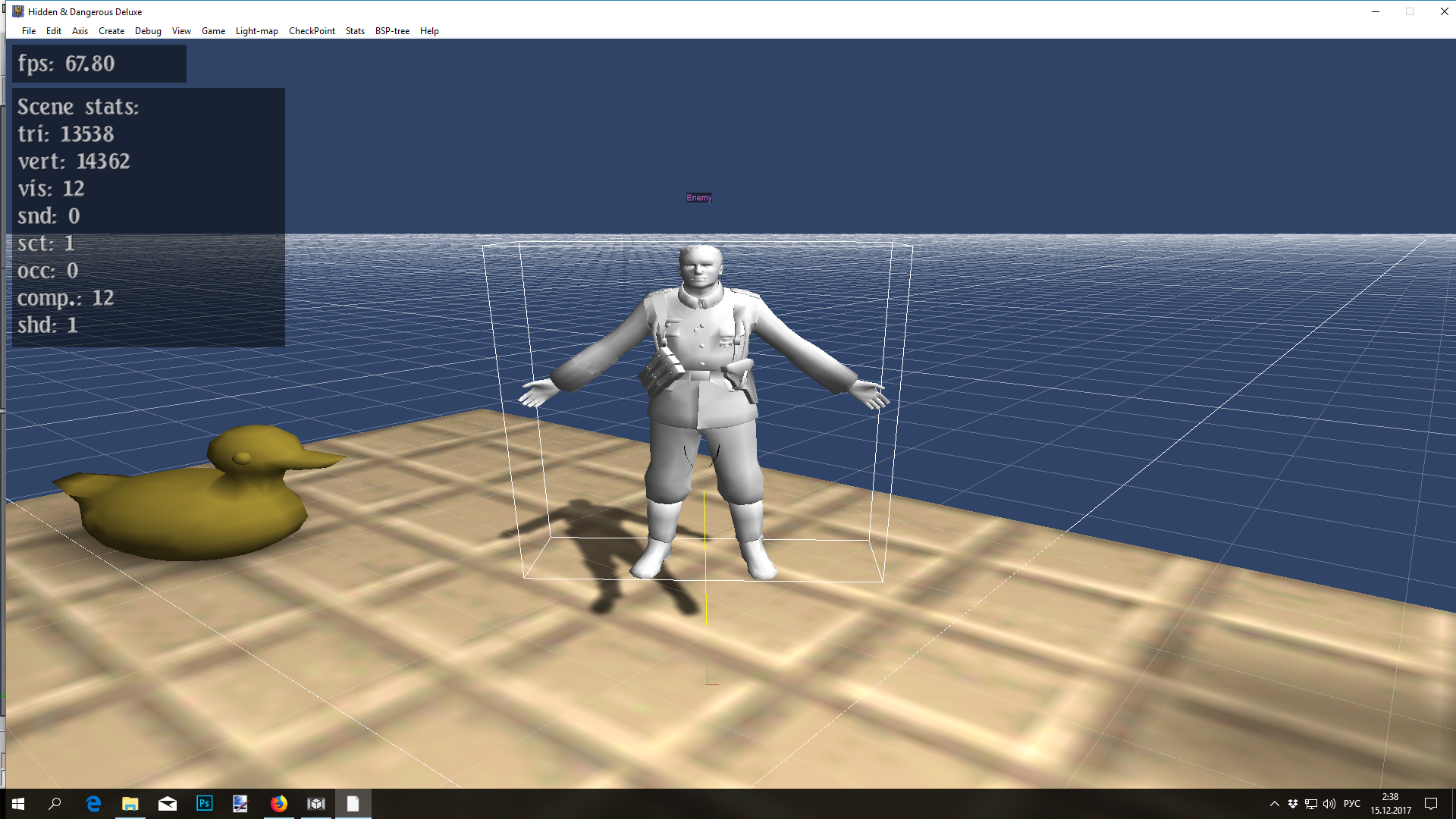Discuss modding & editing for H&D Deluxe using the Insanity 2 editor and 3d Studio Max here.
-
Thief2125
- Private
- Posts: 8
- Joined: Mon Aug 03, 2009 3:36 pm
Unread post
by Thief2125 » Thu Dec 14, 2017 9:43 pm
Hi, friends!
I need your help. I started working on an HD mod for that wonderful game. But, I'm good at Photoshop and the Editor of the game itself. And not very good in the 3D Max.
HD mod will be fine on its own, and with new models of people will give the game a second life. For this, I plan to use models from the game Day of Defeat Sourses. It looks like this:
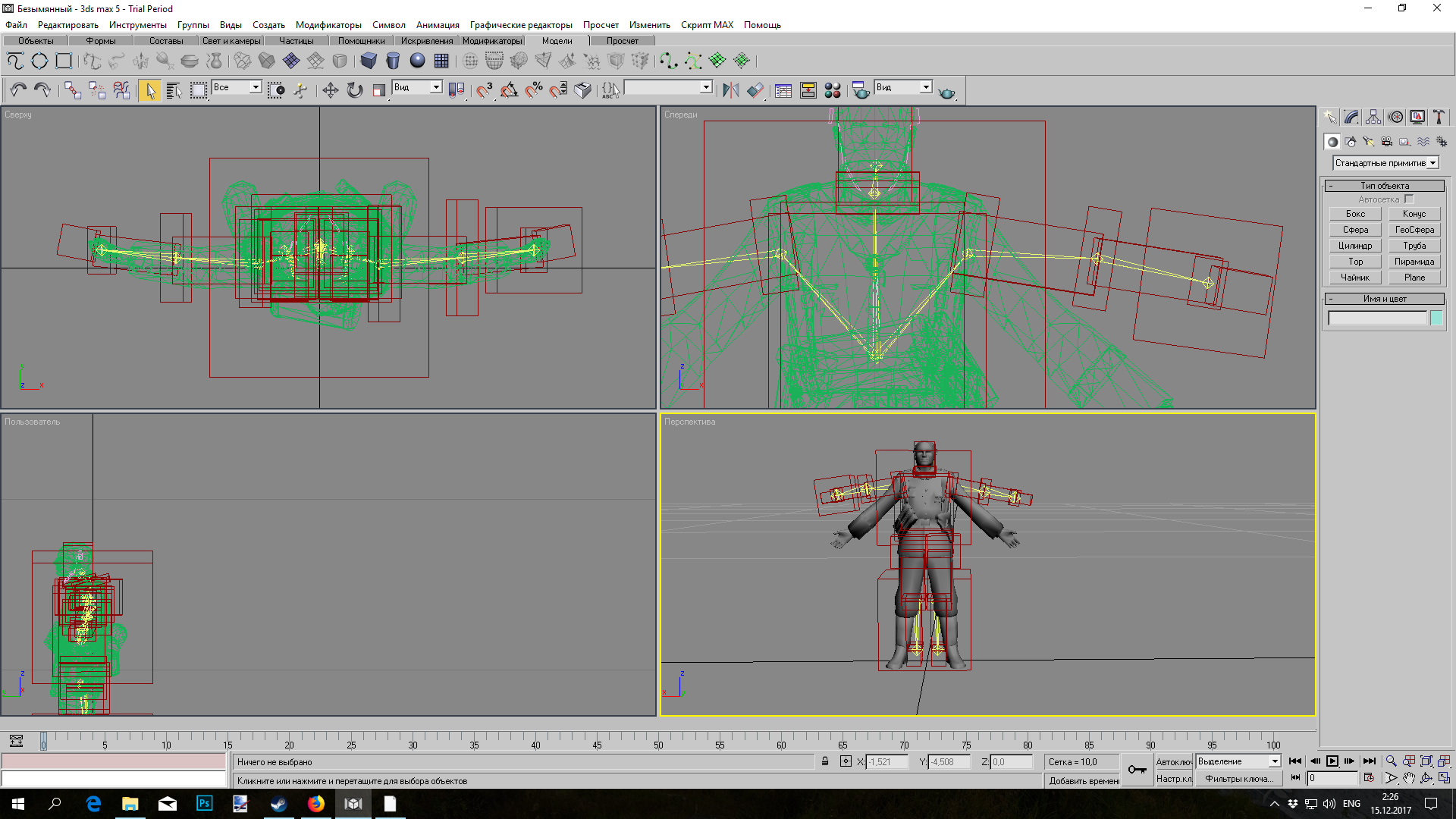
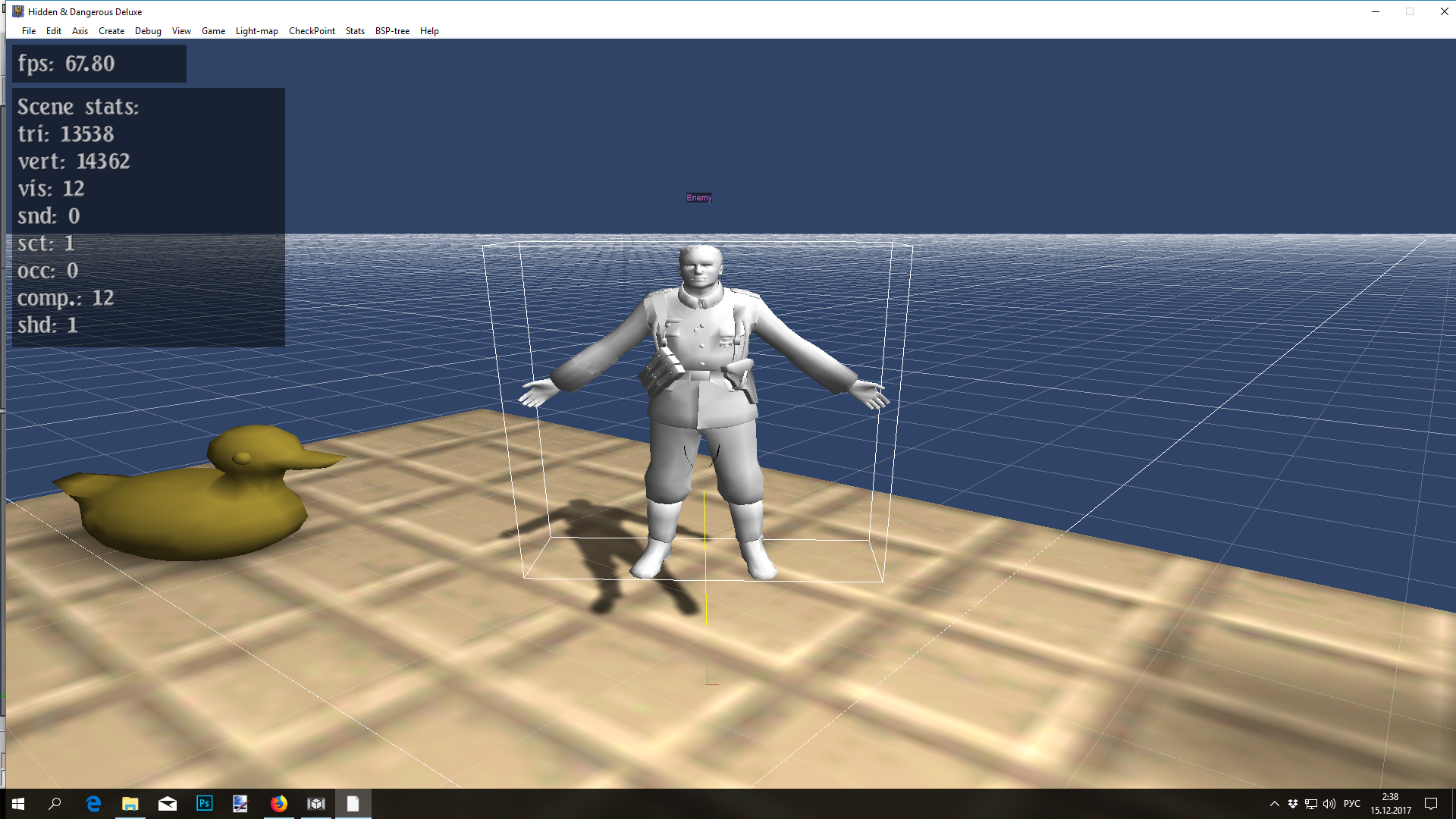
I removed the standard body of Trup * and placed the model from the DoD. What do I do next to connect the body with the bones.
-
p.jakub88
- SAS Soldier
- Posts: 2504
- Joined: Fri Dec 30, 2011 1:48 pm
- Location: Poland
Unread post
by p.jakub88 » Fri Dec 15, 2017 12:51 pm
Hello Thief2125,
you could ask forum member NilsZ for help (send him a PM) - he helped me a lot in the topic of H&D Deluxe modding (i.e. making a new tank driveable).

Unfortunately, i am not very good at 3d modelling.

Maybe search for 3ds Max tutorials on YouTube - there are plenty of them available.

"Who Dares Wins" - SAS motto.
-
NilsZ
- Major
- Posts: 439
- Joined: Sun Dec 29, 2013 8:19 pm
- Location: Germany
Unread post
by NilsZ » Sat Dec 16, 2017 9:26 am
How do you transfer these models from source engine?
Maybe we all HDD modders could make one large Remake of Hidden and Dangerous Deluxe with all new Graphics :D
-
p.jakub88
- SAS Soldier
- Posts: 2504
- Joined: Fri Dec 30, 2011 1:48 pm
- Location: Poland
Unread post
by p.jakub88 » Sat Dec 16, 2017 3:35 pm
Thief2125 wrote: ↑Sat Dec 16, 2017 1:44 pm
mdldecompiler - Blender - 3ds max 5
Hmm, i though that only the 3ds Max 3 version is compatible with HDD editor.
"Who Dares Wins" - SAS motto.
-
p.jakub88
- SAS Soldier
- Posts: 2504
- Joined: Fri Dec 30, 2011 1:48 pm
- Location: Poland
Unread post
by p.jakub88 » Mon Dec 18, 2017 2:21 pm
So, Thief2125 - did You manage to find info how to attach the model's body to bones?
Maybe You need to experiment with 3ds Max options like: "Attach" or "Link"?
Every part of a particular model in H&D Deluxe should have their "parent" and "children" assigned just like a model of vehicle.
In example: the tank's turret must be linked to appropriate axis to be able to rotate in game. As well as the tanks's gun (barrel).
You could also look into HDD Editor and check how the game developers connected (linked) various parts of a default soldier model (i.e. German).
You will need to connect Your new soldier model parts in the same way as the game developers did.
"Who Dares Wins" - SAS motto.
-
NilsZ
- Major
- Posts: 439
- Joined: Sun Dec 29, 2013 8:19 pm
- Location: Germany
Unread post
by NilsZ » Thu Dec 21, 2017 9:10 pm
Can you upload the player model? Then we can try it also
Who is online
Users browsing this forum: No registered users and 95 guests